Frequently Asked Questions
- How do I see pictures Thumbnails in Picture Folder Windows 10
- Where can I find Internet Explorer 11 Windows 10
- Why doesn't my system allow to add programs Windows 10
- Who is the person that invented the mouse ?
- What is a Registry cleaner, and should I use any such programs ?
- When is the best time to Defrag ( Optimize ) a Solid State Hard Drive ?
- Have a Question Email ud and we will ttry to answer it.
How do I see pictures Thumbnails in Picture Folder Windows 10
-
Open Folder Options by clicking the Start button, clicking Control Panel, clicking File Explorer Options and then clicking VIEW and uncheck Always Show ICONS, Never Thumbnails, Click Apply, OK
Back to Top
Where can I find Internet Explorer 11 Windows 10
- Open search bar and type Internet Explorer, It will appera at the very top of the menu. Right click and select Pin to Taskbar
Back to Top
Why doesn't my system allow to add programs Windows 10
- Change User account to Administrator
Back to Top
What is a Registry cleaner, and should I use any such programs ?
-
Registry Cleaners Demystified
Registry cleaners aren’t a magic button you can click to speed up your PC, as scammy PC-cleaning software developers would like you to believe.
The Windows registry is a huge database of settings — both for Windows itself and for programs you install. For example, if you install a program, there’s a good chance that program would save its settings to the registry. Windows would also save pointers to that program. For example, if the program were registered as the default program for a certain file type, Windows would save a registry entry so it can remember that’s the default program.
If you uninstalled the program, there’s a good chance it would leave all its registry entries behind. They’d stay in your registry until you reinstalled Windows, refreshed your PC, “cleaned” them with a registry cleaner, or deleted them manually.
All a registry cleaner does is scan your registry for entries that appear outdated and remove them. Registry cleaner companies want you to believe that this would result in big performance improvements so you’ll buy their software.
Back to Top
When is the best time to Defrag ( Optimize ) a Solid State Hard Drive
- NEVER Read This Article
Back to Top
Have a Question, Email us and we will try to answer it.
Email Address: fred@fredmartincomputers.com








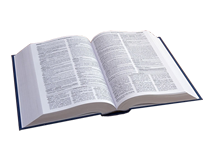
 Fred Martin Computers, Inc.
Fred Martin Computers, Inc.

